GL to SD offers a solution for Android users dealing with limited internal storage by enabling the transfer of large game data to an external SD card. Designed for efficiency, it allows you to easily relocate game data files like those from popular titles to your external storage, thus freeing up valuable space on your device. With GL to SD, customization is at your fingertips as it lets you set up and manage mounted folders for optimal organization of your game files.
Effortless Game Data Management
The app simplifies the management of game data by allowing you to move directories as needed, including Android/data, gameloft/games, and Android/obb, all seamlessly handled with a few taps. Root access is required, which empowers you to fully harness the capabilities of your device. It is important to ensure compatibility with your specific device and ROM setup, as GL to SD functions optimally on Android versions 4.2 and above. The app is also designed to minimize conflicts with other mount tools to prevent any potential issues.
User-Friendly Interface and Features
GL to SD is known for its straightforward user interface that provides quick access to essential functions. By clicking on the game list, you can manage, open, or update games efficiently. Advanced users can take advantage of customizable folders for more tailored data management. Additionally, GL to SD supports the removal of redundant files, further optimizing your device's storage capabilities. Users with Sony devices may need additional setup steps to ensure smooth operation.
System Requirements and Considerations
While GL to SD supports a range of devices, functionality can vary depending on individual phone models or ROM versions. Should mounting issues arise, clearing the app's data might resolve them. The app’s support for varied configurations ensures a broad user base can benefit from its features.


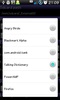














Comments
There are no opinions about GL to SD yet. Be the first! Comment